Shape Click
A downloadable game for Windows, macOS, and Linux
Hello Everyone, This Is My First Python Project. As I Would Like To Say I Coded This All By Myself. I Recycled A Clicker Guide And Rebranded It A Bit. I Would Say It's A Good Start For My First Python Game.
As This Is My First Python Game, I Don't Know If This Officially Works On Every Platform But I Do Know It Works For Windows, So That's Super I Guess.
The Original Game Is By CrazyMakes Called Clicky Click
https://python-forum.io/thread-26740.html
As I Progress Through Learning Python My Projects Will Become Better And Better I Hope, They Won't Always Be Like This
Tested Machines
- MacBook Pro 13 Inch Mid 2009 (macOS):
Intel Core 2 Duo 2.26Ghz
Nvidia GeForce 9400M 256MB
8GB 1067 DDR3
(oldest machine i tested on)
2. Fraser's Gaming Rig 1 (Windows 11):
Intel Core i7 10700k 3.8Ghz
Radeon RX580 8GB
32GB DDR4 3000Mhz
3. Fraser's Gaming Rig 2 (Windows 11):
Intel Core i5 8500 3.00Ghz
Radeon RX580 8GB
16GB DDR4 3200Mhz
Probably Can Run On Rasberry Pi 1, I'll Need To Test That
Download
Install instructions
Download The ZIP, Download Python, Command Prompt The Pip Install Pygame and it should work, although this solution is mind boggling i will try making an exe that comes with the dependancies
Development log
- Not An Update, Just Another ReleaseJan 30, 2022
- Shape Click Cleaner DirectoryJan 29, 2022
- Shape Click Music!Jan 28, 2022
- Shape Click Sound Effects Update!Jan 19, 2022
- (NOT CONFIRMED) Shape Click Crashing FixedJan 18, 2022
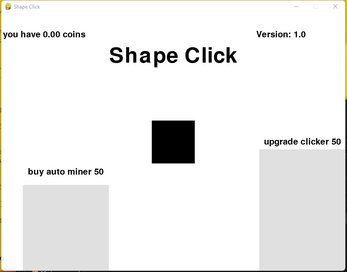
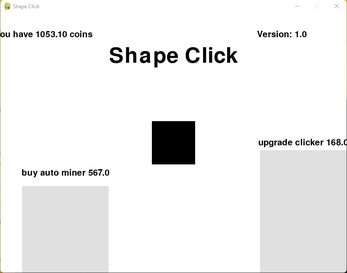
Comments
Log in with itch.io to leave a comment.
Download The Game And Place It Anywhere. Click The .py file and i think it should work.
I guess in most cases it won't, brother. You gave just a .py entrypoint file. So if I (personally) wanna play this I have to first install all needed dependencies (like pygame) and then run:
$python window.py
One possible decision that will fix this is to use put a prepaired virtual environment into your zip. Than add a .bat file with following command:
virtualenv/python.exe window.py
Thus clicking the .bat file will actually launch the game
P.s. good thing you can create a build for linux in a similar way
Thanks! As This Is My First Python Game, I Have Little Experience Preparing A Build For Python. I'll Do This Soon!
Hey how do i do the exe thing?
Hey, try Auto Py
alright